Installing on Mac¶
https://github.com/DOI-USGS/fort-pymdwizard/releases
Once the download is complete, double click on the downloaded .dmg file to begin the installation.
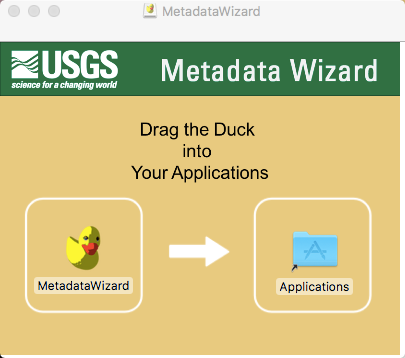
If you get an error relating to unidentified developer software, run the following commands in the Terminal (may require elevated permissions). You may also need to check System Preferences, Security and Privacy as shown here.
Open terminal and run:
- sudo spctl --master-disable
- sudo xattr -d com.apple.quarantine /Applications/MetadataWizard.app
- Open finder and navigate to /Applications and double click MetadataWizard icon. This should open the app (may take a moment).
- After opening the app successfully, switch settings back to normal by running this code in the terminal: sudo spctl --master-enable
